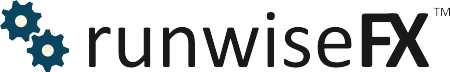Fixing Unsupported String/Number Input Combinations
Due to a limitation in MetaTrader any string/number combinations for supplied indicator inputs need to be hard coded. Fortunately, our new wizard, contained in our Windows application, allows this to be solved automatically. The wizard will look at the combinations required and generate and compile the necessary code into a library. This library can then be referenced by our products to bring support for the those combinations.
Steps To Follow
- Install our Windows application if not already done so. Available from: (click here)
- Launch our Windows app and make sure EAs have connected then select Tools | String/Number Input Combination Wizard... menu option
- If not using our EA, e.g. Indicator Combine, Dashboard, etc., then you need to manually navigate to your MetaTrader data folder via 'Manually Open Data Folder' button shown at the bottom of the form and click Select
- The library will be created/amended with the required string/number combinations. Simply restart MetaTrader or re-add our product to your chart.
IMPORTANT: Don't be tempted to avoid the above procedure by changing the inputs to the indicator and removing double quotes. MetaTrader hates it if supply number instead of string - continually loads/unloads indicator, hammering CPU.