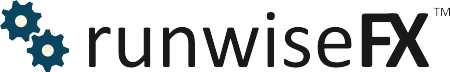Our Mobile App is Finally Here
View & control our EAs from your mobile!
Plus see charts from your desktop MetaTrader, including custom indicators. Also see account details, trades, alerts and news. Multiple accounts are supported and you can set equity targets on the accounts, etc.

To get going you need our Windows app, which acts as an efficient and secure communications gateway from your desktop MetaTrader to our mobile app. Just set a password in the 'Mobile Access' tab of the Windows app. Then download our mobile app from the Apple App Store (iOS) or Google Play (Android) on your phone. Links to apps:
Installation Video: https://www.youtube.com/watch?v=LjUpy8ZbunA
Important: Make sure you have upgraded to the latest version of our EA.
Link to manual: runwiseFX_app.pdf
Works great in landscape too:

Upgrade to Write Access - $99 per Year:
The apps are available free of charge. However, Strategy Builder/Trade Panel users need to upgrade the Windows app to allow write access from mobile and new signal handling system. This covers our extra development costs and on-going server infrastructure that is required.
Email Used to Activate Windows AppNote, the Write Access license also covers our Signals system where you can automate alerts from Telegram and TradingView, plus other sources. Also includes integration with ChatGPT/OpenAI, where AI can check your trades with AI before executing them.