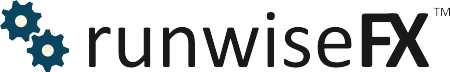Display Matrix of Indicator Values - Quick Load Code: d
Will display a matrix of popular indicators for multiple timeframes. Indicators include ADX, RSI, Momentum, CCI, OsMA, MACD, SAR, WPR, MA.
Tip: Set EA input Obscure_displayBlockABackground to true to have solid color behind the matrix.
Display Matrix on New Candle with Alert - Quick Load Code: d-2
As matrix above but works on new candle (on chart) and has optional alert for a selected timeframe.
Show Profit Status in Big Text - Quick Load Code: d-bt
Will add text objects to the chart that are set with the current profit (amount and pips) for buy and sell. The text object is also colored depending if in profit or not.
Customization: The position of the text label objects can be controlled by changing "OBJ_SET_POSITION...". The first number, e.g. 290 is the X co-ordinate, and 27 is Y. The LL means lower left (as in corner), can also be LU (upper left), RL (right lower) or RU (right upper). Tip: You can also change the font size by altering the number in the "OBJ_SET_FONT..." command.
A second version is available (quick loade code: d-bt2) then uses green/red of in profit not in profit and replaces B and S will BUY and SELL:
Display Configured Indicators - Quick Load Code: d-i
Will list configured indicators and their current value that is being captured, e.g. Buy, Sell of 0 if on cusp of buy & sell.
Tip: Set EA input Obscure_displayBlockABackground to true to have solid color behind list.
Alternative version that also displays indicator inputs. Quick load code: d-i2
Alternative version that also displays indicator inputs and mid point box settigs. Quick load code: d-i3
Alternative version that displays indicator inputs and mid point box settigs and overall BUY/SELL in big text. Note, if neither buy nor sell then shows sum total value, which ranges from 100 full buy to -100 full sell. Also shows disabled indicators in magenta. Quick load code: d-i4
Show Magic Number Setting on Control Panel - Quick Load Code: d-mn
Adds a text label GUI item to the control panel and sets it with the current magic number setting
Display Candle Length (High-Low) in Pips Above Candle - Quick Load Code: d-cl
Display Candle Timer - Quick Load Code: d-ct
Shows mm:ss before candle will close and next one will open. Note, color of text is white.
This second version will color the timer in black. Quick load code: d-ct2
Display If In Trade Hours or Not - Quick Load Code: d-th
Adds label to bottom of panel which will say 'INSIDE TRADE HOURS' if inside trade hours specified in CONFIG | General Setttings | Start / End and 'OUTSIDE TRADE HOURS' otherwise. If no trade hours are set then will always display 'INSIDE TRADE HOURS'. Don't forget trade times are in server/chart/broker time, rather than local time.
A second version will display 'EA OFF' in orange if not inside stated trade hours, else displays blank if inside hours (or hours not set). Quick load code: d-th2
Display Trend Lines on Recent Swing Hi Low - Quick Load Code: d-tl
Automatically draws trend lines, which are drawn based on recent swing hi/lows of varying levels of confirmation, where more solid lines have less confirmation. The lines are drawn based on two consecutive swing highs or lows with a parallel drawn in order encompass the price action that has been seen, i.e. to give the predicted channel. Can give ideas on SL/TP and what would be considered a break out.