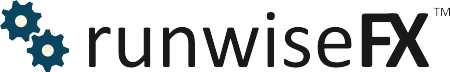Indicator Settings & Trade Rules Library
Welcome to our library of indicator settings, filters and trade rules for our products. This adds amazing capabilities with rules for account management, e.g. max daily draw down, auto entry, filters, additional panel buttons, e.g. close all trades, hot keys, pending order setup, auto exit and various other rules.
Configuration can easily be added to your panel using the 'quick load codes' shown in the right hand column. Click CONFIG button | enter code in Code box | click Download button.
Click on the 'Details' link to get more details on what the configuration does.
This library is growing all the time! Do get in touch if something you would like to see in the library that is not currently there.
SEE THE VIDEO: RunwiseFX Library - Detailed Guide Video
Custom Indicator Settings
The following link has settings for popular custom indicators, both free and paid for. You can add as many as you like and the system will signal when they are all in agreement.
Standard Indicator Settings
The following link has settings for standard indicators and our own built-in functions. You can add as many as you like and the system will signal when they are all in agreement. Note, fine to combine with Custom Indicators.
Note, it's also possible to add standard indicators within the EA, via drop-down selection list next to Indicator Name in CONFIG button | Indicator Value to Capture.
Includes example custom indicators that are shipped with all MetaTrader installations, such as Heiken Ashi.
Account Management Rules
Rules that operate on the entire account, e.g daily max draw down and/or daily profit close on target reached, plus disabling trading. Note, may contain additional versions of rules that just work on chart/symbol.
Note, due to complexity of these rules they are not suitable for the Strategy Tester.
| Rule Description | quick load code |
|---|---|
| Close trades on account on daily SL (draw down) and/or TP targets with optional trail
Rule Details Includes stopping further auto trades. Hugely popular rule - highly recommended | a-pld |
| Close trades on symbol on daily SL (draw down) and/or TP targets with optional trail
Rule Details As a-pld rule but just works on chart symbol | a-plds |
| Close trades on account if draw down % limit reached Rule Details Includes stopping further auto trades | a-dd |
| Close trades on account if draw down % limit reached over session times Rule Details Includes stopping further trades | a-ddst |
| Close trades on account based on SL/TP set per Magic Number Rule Details | a-mgst |
| Close trades on account when equity profit target reached (in amount or pips) Rule Details | a-tp |
| Close trades on account when equity profit target reached based on start time Rule Details | a-tpt |
| Re-enable trading at set time Rule Details | a-ret |
| Close trades on account when equity profit target reached based on start time Rule Details | a-tpt |
AI Integration (ChatGPT/OpenAI, Gemini, Claude, Grok, etc.)
Allows AI to be used to give second option on both automatic and manual trades. Works by sending chart screenshot and configured prompt to AI and then acting on the response.
Note, Strategy Builder users will need our Mobile Write license that also gives access to our Signals system, e.g. Telegram and TradingView alert automation, as well being able to control your EA from your mobile: https://runwisefx.com/mobile
| Rule Description | quick load code |
|---|---|
| Auto AI Trade Rule Details On candle close will send chart to AI with configured prompt and automatically act upon response | ai-auto |
| Chart appraisal with AI Rule Details On button press, sends chart to AI with configured prompt and reports back for manual consideration | ai-cap |
| Check auto/manual trade open in specific direction with AI Rule Details | ai-chk |
| Use SL from AI Rule Details | ai-sl |
| Use TP from AI Rule Details | ai-tp |
Other Entry Rules
Alternative entry rules for indicators that need extra configuration to derive their buy/sell indication. You can only have one entry rule, so recommend ticking Replace Existing when downloading with Quick Load Code. Note, if you want to go back to our normal indicator based entry/exit then use Quick Load Code bi with Replace Existing ticked. Note, although you can only have one entry rule you are still free to add filters and other rules like exit.
| Rule Description | quick load code |
|---|---|
| Open/close based on our Indicator Combine (click to get it) (inc. SL/TP settings) or Multi Indicator Alert Rule Details | ci-ic |
| Alert when Indicator Combine enters new zone Rule Details | ci-ica |
| Alert/open on price exceeding hi/low of previous candle Rule Details | ci-pahl |
| Alert/open on price achieving higher high or lower lower Rule Details | ci-hhll |
| Alert/open on price returning inside Bollinger Bands Rule Details | ci-bb |
| Alert/open/close on signals from global variables (PINs) Rule Details | ci-gv |
| Alert/open/close based on our Multiple Indicator Matrix. Rule Details | ci-im |
| Alert/open based on objects placed by indicator Rule Details | ci-enob |
| Alert/open on indicator Break Out with TP and SL fibonacci (MT4 free from Market)Rule Details | ci-bots |
| Alert/open at particular time and direction Rule Details | ci-t |
| Alert/open on indicator TOP_Ultimate_Breakout Rule Details | ci-tub |
| Alert/open on reversal after session breakout Rule Details | ci-rsb |
Filters - Entry
Filters can be added to any entry rule in order to carry out additional checks before a trade is signaled. More than one filter can be added.
| Rule Description | quick load code |
|---|---|
| Advanced Dashboard for Currency Strength and Speed Rule Details | f-adcs |
| Avoid Choppy/Sideways Market with Choppiness Index Indicator (free - but good) Rule Details | f-cpi |
| Avoid Overbought Buy or Oversold Sell on Quantum Swing Index QSI Rule Details | f-osbq |
| Avoid Overbought Buy or Oversold Sell on Stochastic Rule Details | f-osbs |
| Avoid Trade Just After Candle Opened Rule Details | f-nbd |
| Big candle - block trade after Rule Details | f-bcb |
| Bounce from SupplyDemand indicator levels Rule Details | f-sd |
| Buy/Sell allowed direction set on panel
Rule Details Allows auto trading in a single direction only, set on the panel |
f-bsa |
| Buy/Sell zone set by user with lines on chart Rule Details | f-bsz |
| Lines Outside Upper and Lower Lines Rule Details | f-loul |
| Margin Minimum Free % Check Rule Details | f-mmfc |
| Maximum lots allowed Rule Details | f-mxl |
| Maximum tickets allowed on account per direction Rule Details | f-matd |
| Max daily losing tickets on account Rule Details | f-mdlt |
| Max daily trades and/or profit % for symbol Rule Details | f-mdtp |
| Minimum gap (number of candles) between trades Rule Details | f-mtg |
| Minimum pips since last trade Rule Details | f-mplt |
| Moving average angle (expressed as pips) Rule Details | f-maa |
| Moving average max angle (expressed as pips) Rule Details | f-maxa |
| Moving average fast/slow min pip distance Rule Details | f-maxd |
| Moving average max price distance Rule Details | f-mapd |
| Moving average high/low of closed candle below/above value Rule Details | f-mahl |
| No main trade open (trade Index 0 not open) Rule Details | f-nmto |
| Friday no trade - won't allow auto trading on Fridays Rule Details | f-nfri |
| FX Volume % Change on Total/Base/Counter Rule Details | f-fxv |
| News avoid - don't take trade if close to news Rule Details | f-na |
| News trade - trade just after news Rule Details | f-nt |
| No trade if close to pivot (daily or monthly) lines Rule Details | f-npv |
| No trade if close to support/resistance 1 lines Rule Details | f-nsr1 |
| No trade if text object has certain value Rule Details | f-nov |
| Price action (closed candle bearish for buy, visa versa for sell) Rule Details | f-pa |
| Price action (candle closed at better price than previous) Rule Details | f-pabc |
| Price below/above max/min Rule Details | f-mmbs |
| RSI not oversold/overbought check Rule Details | f-rsisb |
| RunwiseFX Order Symbols Indicator Check Voids trade if symbol is ordered too low when compared with others Rule Details | f-osi |
| Trade/Signal On/Off with start/end times Rule Details | f-oo |
| Trading hours for three time slots Rule Details | f-th |
| Trading hours per day of week
Rule Details
Allows different trading hours to specified for each day of the week. Including turning off certain days. |
f-dth |
| Trade just once per day (per chart) Rule Details | f-opd |
| Z-Winner Trend Strength > 80% (indicator must be present on chart) Rule Details | f-zwts |
| Automatically Added Filters (when required): | |
| Generic entry filter (and exit) on configured indicators Rule Details | f-i |
Grid System
A grid system allows you to profit when a symbol is ranging rather than trending in one direction. Our implementation uses all the capabilities of our EA, e.g. can optionally stop/exit grid prior to high impact news. Buttons are provided on the panel to stop the grid and to close all trades.
| Rule Description | quick load code |
|---|---|
| Four (configurable) levels up and down grid with optional exit prior to high impact news Rule Details | g |
Pending Orders
Rules can also setup pending orders based on various criteria. This can be done on button press, time of day or other condition. This includes slant-able pending lines, where a trade is opened when the price reaches/breaks through a slanted trend line. All pending orders are set using our hidden (virtual) pending orders, managed by the EA.
| Rule Description | quick load code |
|---|---|
| Set pending order on entered price - auto setting limit/stop type Rule Details | p |
| Set pending orders based on previous high/low with offset Rule Details | p-hl |
| Set pending orders based on previous candle size Rule Details | p-hlcs |
| Set pending orders before news Rule Details | p-bn |
| Set pending order on offset from current price Rule Details | p-o |
| Set pending order on candle open price with offset Rule Details | p-co |
| Slant-able pending lines based on trend line Rule Details Really useful for entering trade or alerting when price reaches trend line or closes beyond. | p-s |
| Set pending for previous session breakout Rule Details Popular strategy where pending orders set for when (say) London session breakouts of high/low of earlier Asian session. | p-sb |
| Set pending order on stop loss hit, offset by market price Rule Details | p-slh |
| Reset pending order on stop loss hit, i.e. persistent pending order Rule Details | p-pp |
| Set pending orders offset from market price by given offset percentage Rule Details | p-op |
| Set pending orders on low spread after given time Rule Details | p-st |
| Set multiple pending orders based on entered prices Rule Details | p-mpp |
| Set stop limit pending order Rule Details | p-stlm |
| Trailing pending order Rule Details Trails pending order with a view to opening trade on reversal | p-trl |
| Cancellation of Pending Orders: | |
| Cancel pending orders after close of bar Rule Details | p-cc |
| Cancel pending orders on button press Rule Details | p-cbp |
| Cancel pending if price reached Rule Details | p-cap |
| Hot Key Rules for Setting Pending Orders: | |
| Set pending on hot key press Rule Details | p-hk |
Display Information on Chart
Information such as indicator values and trade status can be displayed on the chart by the rules and updated in real-time. This can be done for multiple timeframes, if required.
| Rule Description | quick load code |
|---|---|
| Display matrix of popular indicator values for multiple timeframes. Indicators include ADX, RSI, Momentum, CCI, OsMA, MACD, SAR, WPR, MA. Rule Details | d |
| Display matrix calculated on new candle with optional alert for selected timeframe Rule Details | d-2 |
| Display trade profit status in big text Rule Details | d-bt |
| Display configured indicators and their current value Rule Details | d-i |
| Display configured magic number on control panel Rule Details | d-mn |
| Display candle length (high-low) in pips above candle Rule Details | d-cl |
| Display candle timer Rule Details | d-ct |
| Display if in trading hours or not Rule Details | d-th |
| Display trend lines based on swing hi and lo Rule Details | d-tl |
Additional Exit Rules
Additional exit rules that you can add that are in addition to the 'Exit on Indicators' provided by default.
| Rule Description | quick load code |
|---|---|
| Exit on entry signal in opposite directionRule Details | e-eo |
| Exit trade just before high impact news related to the currency pair Rule Details Highly recommended - high impact news events can blow your trade out of water with price gaps that can exceed your stop loss |
e-n |
| Exit trade at a specific time, entered on control panel Rule Details | e-t |
| Exit open trades just before market close on a FridayRule Details Highly recommended - markets can open after the weekend with big price gaps that exceed your stop loss | e-m |
| Exit trade after X bars/candles duration Rule Details | e-bdur |
| Exit trade after bars/candles if profit not reached Rule Details | e-mbmp |
| Exit trade when price reaches moving average (inc. EMA) Rule Details | e-ma |
| Exit trade when price retraces back to moving average Rule Details | e-ma2 |
| Exit trade when profit amount reached (including multi-trade mode) Rule Details | e-atp |
| Exit trade on take profit/exit (including multi-trade mode) Rule Details | e-otp |
| Exit trade on specific indicator(s) Rule Details | e-indi |
| Exit trade on indicator not null Rule Details | e-inn |
| Exit all trades on equity/total pip profit target Rule Details | e-gtp |
| Exit all trades on equity-balance Rule Details | e-gtpe |
| Exit all trades when equity drops below minimum (with optional trail) Rule Details | e-gsl |
| Exit/adjust on global variables (PINs) Rule Details | e-gv |
| Exit when price reaches Bollinger Band Rule Details | e-bb |
| Exit on amount for stop loss and/or take profit Rule Details | e-ast |
| Exit on reverse candle where close above previous high/low Rule Details | e-cr |
| Exit on Stochastic cross Rule Details | e-sc |
| Auto partial close on stop loss Rule Details | e-psl |
| Exit or alert on price reaching trend line as take profit Rule Details | e-tl |
| Exit or alert on price hitting trend line as stop loss Rule Details | e-tlsl |
| Exit on PipFinite's Exit Scope Rule Details | e-pfes |
| Exit on PipFinite's Breakout Analyzer Rule Details | e-pfba |
| Exit on price action (opposite candle) Rule Details | e-pa |
| Exit on price action (opposite candle & > % of previous) Rule Details | e-pap |
| Exit on HAM Indicator opposite color Rule Details | e-ham |
| Exit on Heiken-Ashi opposite color Rule Details | e-ha |
| Exit on object appearance on chart Rule Details | e-obj |
| Partial Close Trailing SL Based On Take Profit Target Rule Details | e-pslt |
| Auto scale-out on pips loss reached Rule Details | e-so |
| Take profit exit on pips profit reached (based on achieved open price) Rule Details | e-tp |
| Take profit on daily profit for symbol reaching target Rule Details | e-dpt |
| Take profit on daily profit for account reaching target Rule Details | e-dpta |
Filters - Exit
Filters can be added to exit rules in order to carry out additional checks before an exit is allowed. More than one filter can be added.
Note, it is also possible to set EA input Obscure_exitFilterAdditionalScope to expand scope of filter to not just block exit rules, e.g. indicators signalling opposite, but also SL, TP, etc.
| Rule Description | quick load code |
|---|---|
| Block Exit Near News
Rule Details Useful for prop-firm challenges where exit not allowed near news events. |
fe-n |
| Minimum Peak Pips Profit Rule Details | fe-mpp |
| Minimum Peak Risk Reward Ratio Rule Details | fe-mpr |
| Minimum Trade Duration Rule Details | fe-mtd |
Script Rules - Extra Buttons / Hot Keys
Extra buttons can be added to the panel to do useful operations, such as close all trades on account. These buttons also appear on our mobile app for the EA, so can be actioned from your mobile too. Also contains rules that are executed on key press.
Note, buttons and hot keys for setting up pending orders can be found in the 'Pending Orders' section.
| Rule Description | quick load code |
|---|---|
| Adjustment & Close Buttons: | |
| Adjust Auto Mode for All EAs Useful rule to change auto mode on all EAs, e.g. switch from trading to alerting, etc. Rule Details |
s-aam |
| Adjust rule GUI control value for all EAs Very flexible rule for changing rule GUI controls, e.g. changing text boxes, tick boxes, etc. Rule Details |
s-agc |
| Adjust SL / SL Trail / Break Even for All EAs Very flexible rule for adjusting stop loss, stop loss trail and break even for all trades, or those in profit or in loss. Rule Details |
s-asbe |
| Close all trades button, i.e. all open trades on the account Rule Details | s-ca |
| Close all trades in loss on account button Rule Details | s-cal |
| Close all trades in profit on account button Rule Details | s-cap |
| Flip flop button - close current & open opposite Rule Details | s-ff |
| Multi-trade close with profit shown Rule Details | s-mtc |
| Reset button for when can alert/trade again Rule Details | s-r |
| Save stop loss manual price/off on button press Rule Details Can be used to restore SL price on chart load/symbol change | s-ssl |
| Send event to EAs running on terminal at certain time Rule Details | s-ste |
| Open Buttons: | |
| Add buy/sell buttons that use next available magic number Rule Details | s-bsnm |
| Buy/sell currency button across multiple currency pairs Rule Details | s-bscr |
| Open both buy and sell on button press Rule Details | s-ob |
| Open multiple trades on button press for direction Rule Details | s-omt |
| Other Buttons / Scripts: | |
| Write chart data to CSV file for entered number of candles on button press Rule Details | s-cd |
| Select/change chart symbol via selection list Rule Details | s-sym |
| Hot Key Rules: | |
| Hot key open trade (or pending order) on key press Rule Details | s-hko |
| Hot key close all trades on accounts Rule Details | s-hkca |
| Hot key scale-in Rule Details | s-hksi |
| Hot key SL mode adjustment Rule Details | s-hksl |
Miscellaneous Rules
Various miscellaneous rules
| Rule Description | quick load code |
|---|---|
| Adjust take profit if pip loss reached Rule Details | m-tasl |
| Allow trade comment to be set on panel Rule Details | m-stc |
| Break even based on profit amount Rule Details | m-beop |
| Martingale SL & TP Adjustment Rule Details | m-mgst |
| Multiple trade open on each market tick Rule Details | m-mo |
| Open on next candle/bar Rule Details | m-on |
| Re-open trade on take profit Rule Details | m-tpre |
| Reset for new trade on take profit Rule Details | m-tprs |
| Disable Auto Mode when daily profit % reached Rule Details | m-dadp |
| Enable/disable Auto Mode for specific time of day Rule Details | m-tt |
| Set stop loss to trail after candle closed Rule Details | m-toc |
| Add text box to panel to allow max spread for trade open to be set Rule Details | m-sms |
| Add tick box to panel to check filters on manual trades Rule Details | m-mfc |
| Add tick box to panel to turn on/off 'One Cancels Other' for pending orders Rule Details | m-oco |
| Set for break even when loss or profit reached Rule Details | m-bepl |
| Set for break even when particular trade duration is reached Rule Details | m-bed |
| Clear stop loss trail when break even price reached Rule Details | m-ctbe |
| Open additional orders if trade goes against direction Rule Details | m-aoga |
| Open additional orders if trade goes for direction Rule Details | m-aogf |
| Open hedge trade at supplied pips loss Rule Details | m-hedg |
| Scale-In When External Trade Detected Rule Details | m-sie |
| Set risk from list as trades made until TP Rule Details | m-srfl |
| Set stop loss based on custom indicator Rule Details | m-slci |
| Set stop loss based on high/low of closed candle Rule Details | m-slhl |
| Set stop loss based on FX Trend indicator Rule Details | m-slft |
| Set stop loss based on moving averages Rule Details | m-slma |
| Set stop loss based on moving averages or ParabolicSAR Rule Details | m-slmu |
| Set stop loss based on ParabolicSAR else Swing Hi/Low Rule Details | m-pssw |
| Set stop loss based on percentage of price Rule Details | m-slpp |
| Set stop loss based on objects placed by indicatorRule Details | m-slob |
| Set stop loss based on spread Rule Details | m-slsp |
| Set stop loss based on ZigZagColor MT5 indicator Rule Details | m-slzz |
| Stop loss on opposite side (inverted ask/bid trigger) Rule Details | m-slos |
| Set take profit based on objects placed by indicator Rule Details | m-tpob |
| Set take profit levels based on moving averages Rule Details | m-tpma |
| Trail stop loss on new high/lowRule Details | m-nhlt |
| Trail stop loss on percentage of peak pips profitRule Details | m-pppt |
| Trail stop loss on recent highest/lowest Rule Details | m-bslt |
| Trail stop loss on specified profit with specified step Rule Details | m-aslt |
| Trail stop loss on steps in profit with offset Rule Details | m-aslt2 |
Event Handling Rules
Rules to handle received events, such as signals via our Windows app, e.g. from Telegram or TradingView/MetaTrader Alerts, etc. So, these are the rules that can handle signals that are configured with 'Action To Take On Signal' that is set to 'SEND - (to trade rule running on the EA)'.
| Rule Description | quick load code |
|---|---|
| Set pending or market order from signal with supplied SL & TP Rule Details | v-shp |
| Set bracketed (buy and sell) pending orders based on high and low price of previous candle upon signal Rule Details | v-phl |
Built-In Rules
These are our default rules for the EA. The bi rule is installed automatically on a new installation when you add an indicator. It's available here so you can manually re-add later if you wish. This section also contains other versions of bi that provide extra capabilities. Note, don't mix different bi entry/exit rule versions together - choose one.
Finally, the bi-slr and bi-ca rules used to be built-in into the EA, but can now be downloaded on demand if required.
| Rule Description | quick load code |
|---|---|
| Auto entry/exit based on configured indicators Rule Details | bi |
| Auto entry/exit on indicators with auto loss recovery Rule Details Uses hedging as alternative to stop loss, which is designed to break even instead if market continues reverse direction, or if returns to original direction. |
bi-alr |
| Auto entry/exit on indicators near open price Rule Details Will ensure that signalled entry happens near open price, i.e. at a better price |
bi-o |
| Auto entry/exit on indicators with pip offset from signal price Rule Details Waits for market to move number of pips in a signalled direction before entry/exit |
bi-ofst |
| Auto entry/exit on pullback from peak price following signal Rule Details | bi-pb |
| Set pending orders based on high/low upon indicator signal Rule Details | bi-phl |
| Set pending orders based on indicator values on signalRule Details | bi-pi |
| Reverse entry/exit based on configured indicators Rule Details | bi-r |
| Stoploss reverse Rule Details | bi-slr |
| Close all trades button, i.e. all open trades on the account Rule Details | bi-ca |