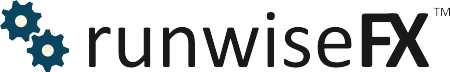Standard Indicators
Indicators built-in to our products that can selected without having install anything else. Most are based on standard indicators, but also includes ones proprietary to our products, e.g. rwfxTrendPro. Also, includes Heiken-Ashi. Note, some of the indicators have an applied price input which can be one of close,open,high,low,median,typical,weighted.
| Description | quick load code |
|---|---|
F:ADXcross Details Will check if +DI/-DI have crossed. Input properties are the ADXperiod,appliedPrice,minDI,minMain. Note, the latter three are optional and can be omitted/left blank. minDI is minimum value of DI and minMain in minimum value of main value. For example, 14,close,25,40 would check that DI's have crossed and the one that has crossed has reached 25 or more and also the main ADX value, which indicates if market is trending, has reached at least 40. Finally, can also set Mid Point box to the maximum value of the difference between +DI and -DI that is allowed, i.e. if difference above Mid Point value the no signal/trade. Note, if interested in capturing raw +DI and -DI values, e.g. to use in your own rules/filters, then use F:ADX instead of F:ADXcross. Then set Indicator Inputs to (say) 14,close,plusdi or 14,close,minusdi. Also set caputure mode to DefaultValue and set Weighting box to blank. |
si-adxc |
F:ADXmain Details Will examine main value of ADX. Input properties are the ADX period. The following settings will only allow trade if ADX value is above the set Mid Point value, e.g. 35. This will filter out trades where the market isn't trending. Highly recommended for trade following strategies. Note, can also specify appliedPrice in inputs, e.g. 14,close, which if left blank will default to close. |
si-adxm |
F:ATR Details Returns Average True Range in terms of average price movement, e.g. 0.0020, would be 20pips (on say EURUSD). Recommend using with capture mode 'ValueBelowMid' to check value is not too high for allowing trades. Set Mid Point to the value which needs to be below. |
si-atr |
F:AwesomeOscillator Details Note, if you are interested in histogram color, rather then 0 cross, then set capture mode to IncDec. |
si-ao |
F:BollingerBand Details Input properties are period,deviation,bandsShift. Can also add applied price in comma list of inputs. Will signal buy if price breaks out of upper band and sell if lower band. Can set Mid Point to ! to do oversold/overbought signal, e.g. signal sell if price reaches upper band. Shift 1 will be candle closed price reaching band. Shift 0 will be current price. Can also specify input properties of period,deviation,bandsShift,appliedPrice,mode e.g. 20,2,0,close,main |
si-bb |
F:CCI Details Input properties are period,appliedPrice. Will signal buy if cci > 0 and sell if cci < 0. Can set Mid Point to 100/-100 for example to signal buy if cci goes above 100 and sell if goes below -100. For reversal, can set Min Point -100/100, e.g. signal buy if goes below -100. Can use capture mode IncDec to signal buy if CCI going up and sell if going down. |
si-cci |
F:DeMarker Details Will signal buy if DeMarker goes above 0.5 and sell if below 0.5. Can use capture mode IncDec to signal based on slope of indicator. Can be used as reversal if Mid Point set to 0.3/0.7 where will signal buy if oversold (below 0.3) and signal sell if over overbought (above 0.7). Note, in this latter instance could set Capture Mode to OnCross so signals buy (say) when gone below 0.3 to above 0.3. |
si-dm |
F:Envelopes Details Input properties are maPeriod,maMode,maShfift,deviation. Can also add applied price in comma list of inputs. Will signal buy if price breaks out of upper band and sell if lower band. Can set Mid Point to ! to do oversold/overbought signal, e.g. signal sell if price reaches upper band. Shift 1 will be candle closed price reaching band. Shift 0 will be current price. Can also specify input properties of maPeriod,maMode,maShfift,deviation,appieldPrice,mode e.g. 14,sma,0,0.1,close,main |
si-env |
F:HeikenAshi Details Will signal buy if bullish (green) HeikenAshi candle and sell if bearish (red). If Shift box is 1 then will be the most recently closed candle. Can set Indicator Inputs to number of candles check, e.g. to only buy if have had two green candle then set this box to 2. This gives a strong signal. If left blank will just be one candle. |
si-ha |
F:MACD Details Will signal buy if MACD value is above 0 and sell if below 0. Can use capture mode IncDec to signal based on slope of indicator. Indicator inputs are fastEMA,slowEMA,MACDSMA,appliedPrice. Note, if appliedPrice not supplied then will default to close. |
si-md |
F:MACDCross Details Will signal buy/sell based on MACD main crossing signal. Indicator inputs are fastEMA,slowEMA,MACDSMA,appliedPrice. Note, if appliedPrice not supplied then will default to close. |
si-mdx |
F:MFI Details |
si-mfi |
F:Momentum Details |
si-mom |
F:MovingAverage Details Checks close price is above/below moving average. If shift 0 then live price above/below. Can set Mid Point to ! to reverse signal. Can use capture mode IncDec to check slope of line. Note, sma means simple moving average, but can also replace with ema,smma or lwma, for exponential, simple, linear weighted, respectively. |
si-ma |
F:MovingAverageCross Details In the exmaple below it checks fast period (default 8) has crossed slow period (default 24). Full set of support input properties are: |
si-max |
F:MovingAverage3Cross Details Looks at three moving average periods and will signal buy when fast period above medium and medium above slow, and visa versa for sell. Input properties are: |
si-max3 |
F:OsMA Details Will return buy if OsMA (Moving Average of Oscillator) > 0 and sell if < 0. If Capture Mode is IncDec then will return buy if OsMA is increasing and sell if decreasing. |
si-osma |
F:ParabolicSAR Details Will return buy if price is above PSAR and sell if below PSAR. |
si-psar |
F:RSI Details Can add extra input to set price to use, e.g. setting Indicator Inputs box to 14,typical will use period 14 based on typical price. With Capture Mode is DefaultBuySell it will return buy if RSI (Relative Strength Index) > 50 and sell if < 50. Can set Mid Point to 30/70 if wanted reversal so, buy if below 30 and sell if above 70. Finally, if Capture Mode is IncDec then will return buy if RSI is increasing and sell if decreasing. |
si-rsi |
F:StochasticCross Details Checks signal line crossed main |
si-stcx |
F:StochasticValue Details Examines value of stochastic main. With Capture Mode is DefaultBuySell it will return buy if stochastic main crosses above 50 and sell if less than. Can set Mid Point to 80/20 to buy when goes above 80 and sell bellow 20. Or set Mid Point to 20/80 oversold/overbought reversal, where will buy if goes below 20 and sell if goes above 80. With capture mode OnCross, will only signal when comes out of this oversold/overbought zone, e.g. will only signal buy if gone below 20 and has just now gone above. With capture mode IncDec will return buy if Stochastic increasing and sell if decreasing. With capture mode DefaultValue will apply Stochastic main value directly into combine mix. |
si-stcv |
F:WillamsPercentage Details Will return buy if Williams Percentage is above -50 and sell if below. Note, if interested in more of a reversal strategy, where want to open buy when below lower band, e.g. -80 and open sell when above upper band, e.g. -20, then set Mid Point box to -80/-20 |
si-wp |
F:rwfxDailyRangePrct Details Returns the percentage that the chart symbol has already moved today of the Average Daily Range/Average True Range (depending how configured via EA inputs). Can be used with capture mode 'ValueBelowMid' to check value is not too high for allowing trades. Set Mid Point to the value which needs to be below. |
si-drp |
F:rwfxMoveMax Details This is our own indicator that is intended to be used with other indicators to make sure the market has not moved too much before indicators were in agreement. It works by returning how much market moved since moving average cross (default 6 crossing 18), expressed as multiple of the Average True Range. Mid point box gives multiple which is regarded as moved too much. |
si-mm |
F:rwfxPriceAction Details Will check the candles are correct color for trade. Can set Indicator Inputs to number of candles check, e.g. to only buy if have had two green candles then set this box to 2. If left blank will just be one candle. Finally, you can set Mid Point to ! if want a reverse signal, e.g. signal buy if 'red'/bear candle. |
si-pa |
F:rwfxTrendPro Details Our own trend indicator which we believe is more reliable/stable than a moving average cross (say) |
si-rwtp |
Direct Chart Object Capture
This section covers our OBJ:* selectable items, which are for use with indicators that place objects directly onto the chart, e.g. arrows or rectangles, rather than use color index buffers. Note, these items assume the indicator is on the chart, as it will be reading the objects directly from the chart. Note, the Period box setting has no effect as can only read what is on the current chart. The Shift setting will say which candle to look at, e.g. Shift 1 being most recently closed candle. Finally, no auto optimization with OBJ:* is possible, as again can only use what is already on the chart.
Note, capturing objects directly from the chart isn't compatible with our Dashboard or Matrix products, as they need to capture from multiple time frames / symbols.
| Description | quick load code |
|---|---|
OBJ:Arrow Details Will examine chart for arrows that an indicator has placed there. The Indicator Inputs
is used to specify part of object name to look out for (leave blank for any) followed by
buy arrow code and sell arrow code, all comma separated. You can find arrow codes
from: link. OBJ:Arrow requires that the arrow is drawn on a specific candle, e.g. candle that has just closed. This should be set in the Shift box setting, which by default is set to 1, i.e. candle just closed. If the arrow appears on a random candle then will need to use OBJ:Latest to scan back. However, we don't recommend indicators like this as can give unstable automated trading and invalidates our retrospective stats. Note, some indicators may use other object types to show arrows code, e.g. ARROW_UP and ARROW_DOWN instead of just ARROW. In which case, can set fifth input to *, e.g. set Indicator Inputs to ,233,234,,* Note, if indicator sometimes places arrows with invalid price that need to be ignored then can set forth input to ^ to get the system to check for this, e.g. set to Indicator Inputs to ,233,234,^ |
si-obja |
OBJ:Color Details Will examine the color of objects (by default arrow type objects). Useful if object is say a dot that is the same arrow code for buy and sell but has a different color. The Indicator Inputs is used to specify part of object name to look out for (leave blank for any) followed by buy color and sell color, all comma separated. You can find color codes, e.g. clrRed from: link. A forth input of flags is supported, where can use ^ to check price is valid and D to check description of object, i.e. text of a TEXT object. For example, to check text object color and that it is set to text of numeric 1, set Indicator Inputs to ,clrLime,clrRed,D1,TEXT A fifth input can be used to change type of object to look for, can be one of: VLINE,HLINE,TREND,TEXT,LABEL,FIBO,RECTANGLE,RECTANGLE_LABEL,TRIANGLE,ARROW or can set to * if more than one (ARROW_UP/ARROW_DOWN) or unsure. For example, to check color of a vertical line you would set something like ,clrGreen,clrRed,,VLINE |
si-objc |
OBJ:ColorStatic Details Similar to OBJ:TextStatic but will examine chart for static text label object and check the color of it. Useful for indicators that use a label text object on the chart that indicates buy or sell via its color. Input properties can be used to specify part of the object name to look for and colors for buy and sell, comma separated. The default is all label objects and will look for label set color blue for buy and color red for sell signal. You can find color codes, e.g. clrRed from: link If multiple objects are found that match supplied 'part of object name' then will only signal buy/sell if all in agreement with the appropriate color. Can supply 4th parameter which is percentage of found objects that need to agree. For example, if supply Indicator Inputs signal,clrLime,clrRed,80 then will signal buy if 80% or more of found label objects that contain 'signal' in the name have the color of clrLime. Finally, it's possible to supply an additional pair of buy/sell colors to be checked for, as additional inputs. This is where interested in two colors for buy (say lime and blue) and two colors for sell (say red and yellow). In this example, would put as signal,clrLime,clrRed,100,clrBlue,clrYellow |
si-obcs |
OBJ:Latest Details Will examine chart for the latest (most recent) object of specified type, searching up to and including the Shift box setting. Can look at various properties of the object such as it's name, description, color and arrow code. The folling inputs are available: type,property,buy,sell,flags. Type can be one of VLINE,HLINE,TREND,TEXT,LABEL,FIBO,RECTANGLE,RECTANGLE_LABEL,TRIANGLE,ARROW,BITMAP. Property can N=object name, D=object description, C=color, A=arrow code. The property can also contain part of the name need to look for, e.g. CRect would look at object color but only for objects with 'Rect' in their name. The buy is what is needed for buy, e.g. color, text or arrow code and sell is the same for sell. Flags can be F for if fill should be set, e.g. rectangle is filled, H for hollow and 2 means look at time2, e.g. if rectangle then time2 is right most time of rectangle. |
si-objl |
OBJ:Name Details Will examine chart for object with name relating to buy or name relating to sell and of specific type of object (default vertical line). First input is name that both buy and sell need to contain and second and third inputs are name that buy and sell need to contain, repsectively. The forth input is the object type, which can be one of: VLINE,HLINE,TREND,TEXT,LABEL,FIBO,RECTANGLE,RECTANGLE_LABEL,TRIANGLE,ARROW |
si-objn |
OBJ:Price1and2 Details For use with Capture Mode AboveBelowReversal and will examine object (e.g. Fib) and will use price 1 and price 2 of the object. Returns sell if price cross price 1 of object and buy if crossed price 2. |
si-objp |
OBJ:RectPrice Details Looks for rectangles with a view to signalling buy if price goes down to support rectangle or sell if price goes up to resistance rectangle. You only need to supply part of object name for buy (support) followed by sell (resistance). If multiple rectangles then will use nearest. As with other indicators, shift 1 will compare closed candle price with rectangles and shift 0 will compare current price. A third parameter of flags allows you to specify letter I, which means check for price inside rectangle. For example, if indicator inputs set to buyZone,sellZone,I will signal buy if price inside rectangle with buyZone contained in its name and sell if price inside rectangle with sellZone in its name. |
si-objrp |
OBJ:Text Details Looks for objects of type TEXT. For indicator inputs, supply part of object name to look for (or can blank) then buy text and sell text. For example, if text objects that contain Label in their name and show text of LH for buy and HL for sell then set Indicator Inputs to Label,LH,HL |
si-objt |
OBJ:TextStatic Details Will examine chart for static text label object and check if is saying buy or sell. Useful for indicators that use a label text object on the chart that indicates buy or sell. Input properties can be used to specify part of the object name to look for and what it needs to say for buy and sell. The default is all label objects and will look for label text containing 'buy' or buy signal and 'sell' for sell signal. A forth parameter of flags is also supported, which can be set to E to do exact object name match. For example, if set Indicator Inputs to Trend,UP,DOWN,E then will only look at label object with the exact name of Trend, rather then containing 'Trend'. |
si-obts |
OBJ:Trend Details Similar to OBJ:Color but will look for trend lines placed on chart and will examine color of line to know if buy or sell. Input properties format is the same as OBJ:Color. Note, if interested in price crossing trend line then please use OBJ:TrendPrice |
si-objr |
OBJ:TrendPrice Details Looks for latest trend line and sees if price has crossed it. Indicator inputs should be set to part of object name to look for followed by buy object then sell object and then optional flags. Note, for buy and sell object you don't need to give entire name, just part of it. If flags is set to C then buy and sell can be colors, rather then object name. Will trade buy when price is above buy object and trade sell when price is below sell object. Note, similar to OBJ:Color can use color constants. Example, setting indicator inputs to trendBo,clrGreen,clrRed,C will look for latest trend lines with 'trendBo' in their name and trade buy when price above clrGreen line and sell below clrRed line. Note, can use same for buy and sell. Can also set Mid Point to ! in order to invert, i.e. trade buy when price below clrGreen. Also supports where inputs supply entry object and stop loss object, so that knows if should look for buy/sell situation based on where stop loss is in relation to entry price, e.g. if stop loss is below entry price then will signal buy when price goes above entry price. To use set indicator inputs to entryObject,slObject. Can contain just part of the name, so can handle multiple historical objects and will just use the latest ones. |
si-objtp |
Additional Standard Indicators
This section provides additional standard indicators that are captured by using custom indicators that are supplied with MetaTrader by default, i.e. still don't need to install anything extra.
| Description | quick load code |
|---|---|
Heiken Ashi Close Crossed Moving Average Details Works by using special color index of -2 which represtend Heiken-Ashi closed price. The Indicator Inputs are for the moving average, which is period,maShift,method. Method is 0 for simple moving average, 1 for exponential, 2 for smooth and 3 for linear weighted. This example is period 14 with maShift of 0 and exponential method. |
si-hma |
Ichimoku - price beyond Kijun Sen Line Details Input properties are Tenkan-sen,Kijun-sen,Senko Span B. Will signal buy if price above Kijun Sen Line and signal sell if price below. Uses shift 1 which means candle close price. Note, if interested in Kijun Sen Line being beyond the cloud then set Color Index to 3,2,1 and set Mid Point to ^ instead. |
si-ichk |
Ichimoku - candle closed beyond cloud Details Input properties are Tenkan-sen,Kijun-sen,Senko Span B. Will signal buy if candle closes above cloud and sell if closes below cloud. |
si-ichk2 |
Volumes (MT5) Above Value Details Will check that Volumes indicator is above certain value for trades to happen (regardless of direction). The default is 50 which can be set in the Mid Point box in CONFIG | Indicator Values to Capture. Note, only works with MT5 as using the Volumes indicator that is present by default on that platform in the Examples subfolder. |
si-vol |
ZigZag Details Input properties are Depth,Deviation,Backstep. Note, this indicator repaints, so we don't recommend it. Historical signals are no good. |
si-zz |