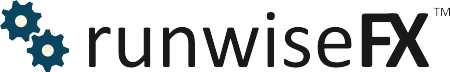Set Pending or Market Order from Signal Including SL & TP - Quick Load Code: v-shp
Note, we've expanded what is natively available via our Windows app, which now supports parsing SL & TP from alert text, via 'Advanced >>>' button. So, should really need this rule since the update to the Windows app. It remains here for reference and if wanted to make your own modifications.
Will handle the setting up of a pending order or send market order from a signal received from our Windows App, which in turn could have come from TradingView, MetaTrade Email Alert, etc. The rule can also handle setting of SL & TP from the text in the alert. Set 'Sell Text' and 'Buy Text' to the text in the alert which indicates if sell or buy, respectively. Set 'Entry @' to the text before the price for the pending order, else blank if wish to use market order. Set 'SL' to the text before the price for the SL. Set 'TP1' and 'TP2', etc., to the text before TP, up to 3 levels are supported. Set to blank if not provided in the alert or want to ignore. Make sure sufficient TP levels have been set in CONFIG | Take Profit and set them to what is needed to be done when the TP levels are reached, i.e. what % to exit, any break even, etc.
Tip: Don't forget you set the default value for SL:/TP:, etc., boxes via CONFIG | Rule GUI Controls | Default Value
Note, will need to set the signal in our Windows App and ticked the 'Send signal to rule running on EA' option, instead of 'trade open'. This will forward the alert text to this rule for handling by the EA. Tip: In the case of MetaTrader email alerts, you can test everything is place by using 'Send Email' button in CONFIG | Tools.
Set Bracketed Pending Orders Based on Recently Closed High and Low Candle Prices - Quick Load Code: v-phl
Upon event/signal it will set bracketed buy and sell pending orders based on recently close candle high and low prices, respectively. This provides functionality similar to the bi-phl rule but for signals.
You can use the 'PHL Offset' box to add additional pips to the high and low prices to make the pending orders further away. Can set to blank to turn rule off, i.e. signal will be ignored. Note, if current live candle has high and/or low price that is further away from closed candle then will use that.