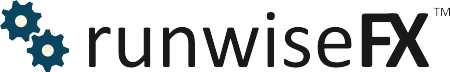To contact our support team please use the email below. Support is available even to trial users. We aim to respond to emails within a few hours, usually faster. Support hours are weekdays 9am-5pm GMT.
For support please email: support@runwisefx.com
Note, we always reply so check your spam folder if not had a response - especially Gmail users
FAQ
How do I change the position of the panel on the chart?
You can set this via inputs that begin with Box_. However, our EA now supports click and drag on top line of the panel.
Can I install your product on multiple instances of MetaTrader without using additional activations?
Yes provided they are on the same computer. The 5 product activations of MetaTrader Market only applies to different hardware. Note, if you purchase direct from us then you get a per user license so activations aren't limited to to just 5.
Will the EA work on a VPS?
Yes provided MetaTrader can be installed on the VPS itself. Note, recommend a proper VPS with a desktop as opposed to the VPS fron mql5.com.
Can I still use the manual buttons when in auto mode?
Absolutely. One of the big positives with the EA is that you can work manually, semi-automatically and fully automatically and easily go between them. For example, if you decide to manually take a trade before the auto rules lineup then the EA won't allow the rules to open an additional trade, unless the rule is specifically written to scale-in.
Can I use the EA with Renko chart?
Absolutely. If using MT5 and the Renko chart symbol isn't a trade-able symbol then can set EA input Important_symbolForTrade for actually opening & closing trades. For our stats to work then must be a proper Renko chart generated by an EA where the candle high/low/close/open are the Renko candles.
I tried typing in a value on the EA control panel and it just changed back when I clicked away?
After you have entered the value press the Return key and that will get the EA to use your new value. Note, if you've set to risk % or amount per trade then lots will be updated automatically, so would need to switch to setting lots directly in CONFIG button | Risk/Lots.