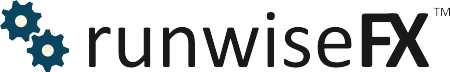Close Trades on Account on Daily SL and/or TP Targets with Optional Trail - Quick Load Code: a-pld
Will look at trades currently open and that have been closed today and will close open trades if supplied SL, i.e. draw down, and/or TP are hit. In addition to closing trades the rule will turn off auto trading, with the option to automatically reactivate on the following day at a certain time. The targets can be specified in amount, percentage or pips. A trail of SL is also supported, including setting a start value and step.
Set 'PLd TP' to required TP level, where PLd means profit/loss for the day (profit being positive number). Use % to supply as percentage or add p for pips, e.g. 50p, else will regarded as amount. Set to blank to turn off. Set 'PLd SL' to the required SL, i.e. draw down, again supports %, p or just amount or blank. Set 'PLd Period' to set reference point for closed trades. D1 will mean trades closed within current daily candle, but can use D1+2 to say add 2 hours or D1-2 to subtract two hours (say). Can also set to W1, i.e. currently week, or MN for current month. If blank then will just look at trades currently open.
Trailing SL: Set 'PLd Trail' to value to trail SL by, i.e. will exit if gone back from peak profit by this value. Set to blank to turn trail off. Set 'PLd TrailStrt' for any start point to trailing of the SL. Again can be supplied at %, p, amount or blank to not have a start point. Trailing will start when profit gets to this value. Set 'PLd TrailStep' for any trail step, so that trail moves in discrete steps.
Finally, set 'Reactive@' for any auto reactivation of trading at supplied server/chart time, or blank if not required.
Note, don't mix %, p or amount to together - need to all be the same.
By default this rule will look at all trades on the account. However, if set EA input Gen_accountManagedTradesOnly true then will just be the magic numbers that the EA is configured with.
TOP TIP: This rule is only needed one chart. So, recommend opening a chart with symbol you don't normally trade and set EA input Main_configFileName to account.txt. Then when you load this rule it will for just be for that chart, as that EA input says what configuration file should be written to and read from. Will reduce CPU usage to only have one chart with this rule loaded.
This second version allows 0 to be used for input boxes, which is useful if using MetaTrader's optimizer. This includes 0%. If 0 is used then treats as blank, i.e. turns feature off. Quick load code: a-pld2
This third version is like a-pld, but don't broadcast EVL (evaluate only) mode, i.e. doesn't turn off trading. Quick load code: a-pld3
Close Trades on Symbol on Daily SL and/or TP Targets with Optional Trail - Quick Load Code: a-plds
As a-pld rule but just works on chart symbol. Useful if you really love the a-pld rule but just want for symbol/chart.
This second version allows 0 to be used for input boxes, which is useful if using MetaTrader's optimizer. This includes 0%. If 0 is used then treats as blank, i.e. turns feature off. Quick load code: a-plds2
Close Trades on Account If Draw Down % Limit Reached - Quick Load Code: a-dd
Set 'DD Limit %' to percentage of draw down you wish to permit. Press 'Start DD Check' to start check on draw down, this will set 'Min Equity' box based on supplied percentage. Will close trades on account if Min Equity is hit and will also set auto entry mode to EVL (evaluate only). Will resume trading (set entry mode to TC) after 'Restart Hrs' has past (set to blank not to do this). The resume of trading will reset 'Min Equity' based on 'DD Limit %'.
Tip: Can set EA input Obscure_blockManualTradesIfNoAutoEntryMode to true, so so will block accidental manual trades if auto entry mode has been set to EVL.
This second version 'Min Equity' is just label, so not tempted to edit it to bypass the draw down protection. Similarly, if press 'Start DD Check' button when draw down limit has been reached then won't restart draw down check if required time hasn't past. Also prevents 'Start DD Check' being pressed again after DD check has been stated. Quick load code: a-dd2
Close Trades on Account If Draw Down % Limit Reached Over Session Times - Quick Load Code: a-ddst
Allows maximum draw down to be specified for particular trading session (between start and end time). If draw down limit reached then trades will be closed on the account and trading blocked by changing auto entry mode to EVL (evaluate only). Up to two trading sessions are supported and times are in server/chart time.
Set 'Start DD' and 'End DD' to time range for trading session and set 'MaxDD%' to maximum draw down in percentage terms. If only need one session then set 2 numbered boxes to blank. When session is entered the min equity, based on max draw down %, will be calculated and shown on the panel. There is also 'Reset DD' time when trading will be re-enabled.
Tip: Set EA input Obscure_blockManualTradesIfNoAutoEntryMode to true also block manual trades based on auto entry mode.
Close Trades on Account Based on SL/TP Set Per Magic Number - Quick Load Code: a-mgst
Allows SL and/or TP to be set per magic number for trades open on the account. Useful (say) for basket trading where want to set SL/TP per basket, where each basket has a separate magic number. Set 'Magic Nums' to magic numbers to be considered, separated by |. Set 'Magic SL' to any stop loss to check for, again separated by |, i.e. set per magic number. Similarly, set 'Magic TP' in the same way. Can use account currency amount, pips (add letter p) or percentage (add % sign). Rule will close trades of certain magic number if SL / TP reached. Note, don't mix amount,%,pips between SL and TP - needs to be consistent. Note, don't need to use negative values for SL - the system already knows it's an SL.
Close Trades on Account When Equity Target Reached (in amount or pips) - Quick Load Code: a-tp
Set target using 'Global TP @' which can either be equity amount or pips. Then use Global TP selection list to select between closing all trades on equity reaches target or total pip profit of open trades. Note, in the case of pips then this currently open trades with magic numbers in use by our EA.
Close Trades on Account When Equity Target Reached Based On Start Time - Quick Load Code: a-tpt
Set 'Start Time' to time, e.g. 8:00, at which equity should start being compared with. Time is chart/server time. Set 'Equity TP' to target, either with % or amount. Will close trades on account when equity has gained by this amount since the start time. Set 'Equity TP' to blank to turn rule off. If target not reached then target will be reset when the time comes along again on the following day. Note, 'Start Amnt' and 'Start Okay to Set' are automatically managed by the rule.
Re-enable Trading At Set Time - Quick Load Code: a-ret
Will broadcast instruction to RunwiseFX EAs on other charts to start trading again at a set time of day. This achieved by changing the auto entry mode of the EAs to TC (trade continuous). The time should be specified in server/chart time. If set time to blank then will turn rule off. Note, the rules in this section already include this rule.